I’ve tested so many self-balancing scooters for around $150 that I’m starting to question my objectivity. The reason is that as technology continues to evolve, I’m becoming increasingly demanding with what I expect for such a small price. Some boards simply don’t make the grade – then you have standout pieces of engineering like this FLYING-ANT 6.5-inch Hoverboard.
Any self-balancing scooter priced at just $150 (or thereabouts) is almost guaranteed to compromise in one area or another. Some are too slow to be considered exciting, some have a very limited range, and then there are those that are downright wobbly and uncomfortable to ride. In the case of this 6.5-inch board, absolutely none of this applies. Put to the test by way of speed, pulling power, range, and so on, this thing does a lot more than you might expect.

Not just this, but it also boasts the exterior styling quality of a far more expensive board. Even approaching my review with a certain amount of skepticism, I came away with a fair bit more respect for budget-friendly boards like these. Read on and find out what makes the FLYING-ANT hoverboard one of the best-value scooters of its kind you can buy right now.
Read on for the full lowdown on the surprisingly decent FLYING-ANT Board
FLYING-ANT Hoverboard Package Contents
- Main Unit (scooter)
- Charging Cable/Plugin Adaptor
- User Manual
- Carry Bag
Features of FLYING-ANT 6.5-inch Hoverboard
1) Importantly, this Two-Wheel Self Balancing Hoverboard with LED Light Flash lights wheels for kids and adult is fully UL2272 certified for total peace of mind. This means it isn’t going to burst into flames when charging or in use – essential when buying a hoverboard.
2) The FLYING-ANT 6.5 inch self balancing scooter is packed with the latest self balancing technology for simplified riding. It’s suitable for kids and adults, though no specific indication is provided as to its maximum load capacity.

3) The FLYING-ANT Hoverboard is available in an extensive range of colors and designs – some of which are the most striking of just about any board on the market right now. All of which is taken one step further by a whole bunch of LED lights, which along with great looks also bring additional safety to the board during darker conditions.
4) Battery charging times come in at approximately 3 hours, after which time the board is said to be good for a range of up to 15 kilometers. The published top speed of 12 km/h is very impressive for a budget board.
5) There’s also a built-in Bluetooth speaker, which can be paired with any mobile device for additional entertainment on the go.
My Experience with FLYING-ANT Hoverboard
After carrying out a little research, I found that the FLYING-ANT 6.5″ Hoverboard has a maximum rider capacity of 264lbs. I would have preferred for this information to have been displayed on the product page online, but still, that’s the only real gripe, to begin with! I didn’t have the pleasure of unboxing the thing, as it was brought to me by a friend to check out.
He’d already put it through its paces and couldn’t have been happier with the way it performed. He’s a similar size and shape to me, so I figured I was in for the same experience, which I was. The overall build quality of the FLYING-ANT Hoverboard is exactly as you’d expect it to be from a decent low-cost board.
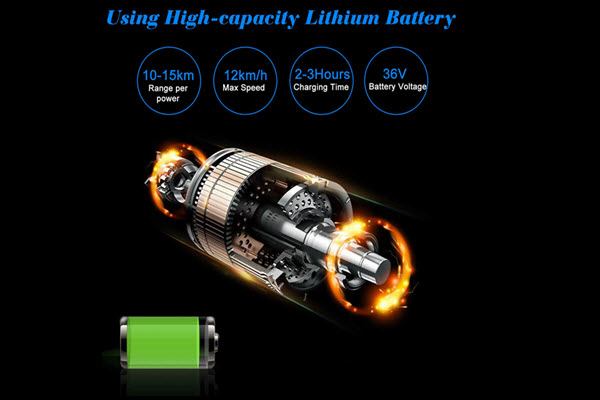
It feels solid and durable, with none of the usual disconcerting creaks or noises when mounted by a heavier adult. True to the word of the manufacturer, it’s an extremely stable board that’s easy to mount and dismount, with little to no wobbling.
Excellent Range and Top Speed
In terms of power and performance, the FLYING-ANT Hoverboard had no trouble carrying me on concrete, cut grass and compacted dirt. There was also a very little reduction in power and performance on moderate inclines, which is dealt with brilliantly. I didn’t get the full 15km range from a single charge – more in the region of 12km. Not that I doubt it could carry a lighter kid a fair amount further.
Bluetooth speakers don’t particularly interest me, but I always give them a try anyway. I can’t say the sound quality of the speaker in the FLYING-ANT self-balancing scooter was exceptional, but it never is. The music I played sounded better at lower volume levels, which, if you ask me, is a blessing!
Other than this, the top speed was more than fast enough, the inclusive carry bag is great for carting the board around, and the 5.5-inch solid tires make for a smooth and enjoyable ride on most surfaces. For this kind of money, I don’t really see how much more you can ask for!
Pros
- Available in a range of striking colors and designs
- Impressive power and performance for the price
- Very stable and comfortable to ride
- Suitable for kids and adults up to 264lbs
- Excellent range and a good top speed
Cons
- Not waterproof so unsuitable for wet weather use
- Bluetooth speaker isn’t the best
Conclusion
I used to think that once you’d tried a handful of sub-$200 scooters, you’d tried them all. In reality, this simply isn’t the case. By paying around $150 for a hoverboard, you could walk away with a bargain or an absolute dud. In the case of the FLYING-ANT self balancing scooter, it’s firmly in the former of the two camps.

Considering its incredibly affordable price, what you actually get for your money is quite remarkable. Not only does the board look sensational, but it also performs far beyond expectations. It’s powerful enough for adults and stable enough for newcomers. In addition, it has a battery life long enough to take you just about anywhere you need to go.
As mentioned, it isn’t waterproof, so you’ll want to avoid using it in wet conditions. The quality of the Bluetooth speaker could also stand to be improved. But aside from these two imperfections, the FLYING-ANT Hoverboard really is an excellent buy at its current low price.
If you would like to get reviews of other popular hoverboards, kindly visit our reviews page.


Does this Hoverboard have a App? Because my other one did and, I was just wondering if this one does.
No it does not have a app, all you can use it for is regular bluetooth speaker and riding thats it. No app.
I purchased the flying ant hoverboard for my granddaughter for xmas. The charging light is not coming on. I bought the 2 yr warranty. Any suggestions?
Try Calibrating of your Hoverboard. You can check this link https://theselfbalancingscooters.com/guide/how-to-calibrate-a-hoverboard/
Hello. We purchased the Flying Ant Hoverboard for our daughter via Amazon. We can seem to get the Bluetooth Speaker to work. It’s the HY-A02B. Can’t find a Customer Service number or web site for the manufacturer. Any suggestions would be greatly appreciated.
You can contact Amazon customer care and explain the issue. Maybe you can get your hoverboard replaced.
I brought this for my 6yr old daughter. It takes off really fast before she even gets to place her other foot on it. It also goes where it wants, mainly in circles. How do we get it to slow down or is the minimum speed a high speed?
The hoverboard is all about balancing, once you mastered that it is easy to ride and control. Make sure to wear safety accessories while practicing. Check out our article https://theselfbalancingscooters.com/guide/how-to-ride-a-hoverboard/ to learn how to ride a hoverboard.
Hi I bought flying ant hover board and it want charge now changed charging wire and still nothing comes on but shows a red like when push down on the pads no lights come on I.e wheels on led lights. Shows orange charging lights but when you push black pads shows red battery. Can you help??
Try Calibrating your Hoverboard. You can check this link https://theselfbalancingscooters.com/guide/how-to-calibrate-a-hoverboard/
Hi. I bought a Flying-ant with 1 prong charger for my daughter and unfortunately lost the charger. I bought a universal charger from Amazon but it does not fit. Bought another one but it does not fit either. The port looks like would fit a 5.5mm/2.1mm prong but it does not. Any suggestions would be much appreciated. Thanks.
I have a board that in incredibly slow, do these have a training and standard mode? If so, how can I toggle them?