Do you own a hoverboard? When you buy a hoverboard, you might consider only the safety issues. But sometimes you need some other features in a hoverboard like Bluetooth. Bluetooth hoverboards are an asset to your gadget.
Hoverboards with Bluetooth can play sounds and music from a smartphone device. The speakers within the hoverboard model are connected to a Bluetooth receiver. Many hoverboards do not require manually switch the Bluetooth on switching the hoverboard.
The board becomes discoverable automatically to nearby available devices from your smartphone. Many hoverboards also connect to an app through Bluetooth to control the flashlight color and switch ride mode.
But do you know how a Bluetooth hoverboard works? How to connect your smartphone with it? The blog includes details about everything that you need to know about Bluetooth hoverboards.
What is Bluetooth Hoverboard?
Hoverboards are also known as self-balancing scooters. These are available with advanced IT features that make them trendy. They are an innovation to the transportation market. The hoverboards are equipped with impressive features that enhance the rider’s experience.
One of the features is Bluetooth connection and speakers. Suppose you love to listen to your favorite music while on a ride; a Bluetooth-enabled hoverboard is for you. You can connect the Bluetooth speakers to your smartphone.
It lets you listen to your favorite tunes and make another feel jealous. Some of the best Bluetooth hoverboards are now available in the market.
How Does a Hoverboard Bluetooth Work?
The speakers in the hoverboard are connected to the Bluetooth receiver. Some devices require a Bluetooth activation after turning on the hoverboard, while some do not need to turn the Bluetooth on manually.
The board discovers the nearby devices as soon as the power is on. Once the hoverboard is connected to the phone, you can play music. You can listen to your tunes through headphones or a desktop speaker.
You can open a music app of your choice that is available on your smartphone’s app store.
How do you know if your hoverboard has Bluetooth?
You can confirm whether your hoverboard has a Bluetooth function or not before purchasing. Check all the features mentioned if you are planning to buy the product online. You can ask a specific brand’s customer service. You can check the product manual to check if it supports Bluetooth or not.
How to Turn On Bluetooth on Hoverboard?
Turn on the mobile device’s Bluetooth. Turn the hoverboard on. It will turn on the Bluetooth automatically and search for the nearby connecting devices.
How to Connect your Smartphone with Bluetooth Hoverboard?
You can connect your Bluetooth hoverboard with Android and iPhone. Here are the steps to pair Hover-1 hoverboard Bluetooth to iPhone. Turn the Hover-1 hoverboard on, and a sound will come (if the gadget does not make any sound, it means Bluetooth is not connected to the hoverboard).
- Step 1: Open Settings in iPhone.
- Step 2: Go to Bluetooth in settings and wait for the list to appear.
- Step 3: Bluetooth-compatible devices will open. Scroll down to the bottom. Select open Bluetooth signal to connect to the H-1 hoverboard.
- Step 4: Another sound will come from the gadget signaling that pairing is done.
- Step 5: Open your favorite music app to play your favorite song.
Steps to connect Android Bluetooth to hoverboard-
- Step 1: Go to your Android settings and enable Bluetooth.
- Step 2: Now turn on the H-1 hoverboard. The gadget will become discoverable, and the Android phone will pick up the nearby Bluetooth signal with this.
- Step 3: Tap on the discovered Bluetooth device name.
- Step 4: Now, connect Bluetooth to the hoverboard. As soon you tap the device name on your Android, you will hear a sound from the H-1 hoverboard. Your phone is now paired to the self-balancing board.
- Step 5: You can now play and listen to music.
Why is My Hoverboard Bluetooth Not Working?
There are many reasons because of which your hoverboard does not connect to Bluetooth.
Bluetooth may not turn on
Ensure to switch on the hoverboard and enable Bluetooth of the smartphone. The hoverboard will turn the Bluetooth on automatically but will turn off in two minutes if it does not find any connection.
For connecting the device after two minutes, you will have to turn off the hoverboard and switch it on again. Still, if the connection is unsuccessful, disconnect the hoverboard from the device’s Bluetooth device list. Reconnect again.
Out of Range
The Bluetooth pairing might not succeed if the two devices are out of range. Ensure that the device with which you have to pair is within the hoverboard’s three feet. Reconnect your device to the hoverboard when the device comes within the pairing range.
Low Battery
Sometimes, the hoverboard does not have sufficient power or battery. In that case, the Bluetooth will not connect to the hoverboard. Charge the board and reconnect it.
Many connected devices
The hoverboard might not connect to your device if too many devices are connected. Ensure to disconnect all devices that are previously connected and try to pair again.
How to Reset Bluetooth of a Hoverboard?
Resetting of Bluetooth hoverboard can fix many issues like Bluetooth connection, an imbalance between two wheels, and speaker problems. Here are the steps to reset the Bluetooth on a hoverboard.
- Step 1: Charge the hoverboard fully.
- Step 2: Disconnect any Bluetooth or audio device connected to the hoverboard.
- Step 3: Turn off the hoverboard. Do not use the remote to switch off as it will turn the gadget into sleep mode.
- Step 4: Place the hoverboard on a flat surface or a parallel ground.
- Step 5: Keep pedal’s both sides parallel to the horizontal plane.
- Step 6: The device should not tilt on the surface, as tilting can make you repeat the process.
- Step 7: Press and hold the power switch for around 5 seconds. Then, release it.
- Step 8: Now, the device’s Bluetooth functionality turns on, and speakers will alert you. Slowly release the power switch.
- Step 9: The hoverboard factory resets.
- Step 10: The system begins to calibrate when you hear the sound. You will notice flashes on fore lights and Bluetooth. The red light is the driving indicator, and the left turn indicator light flashes three times.
- Step 11: The system calibration is complete.
- Step 12: Your device is now ready to use. Press the power button to turn the hoverboard on. It is safe to drive as long as it does not show irregular beeping or red lights.
Conclusion
Bluetooth hoverboards are an asset to your gadget. It lets you hop on your favorite tunes while you are on a ride. The above article is prepared after doing thorough research. It will give you all related information on Bluetooth hoverboards.

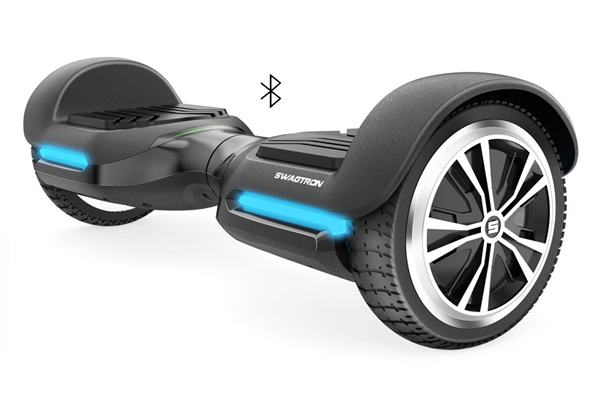




Leave a Reply